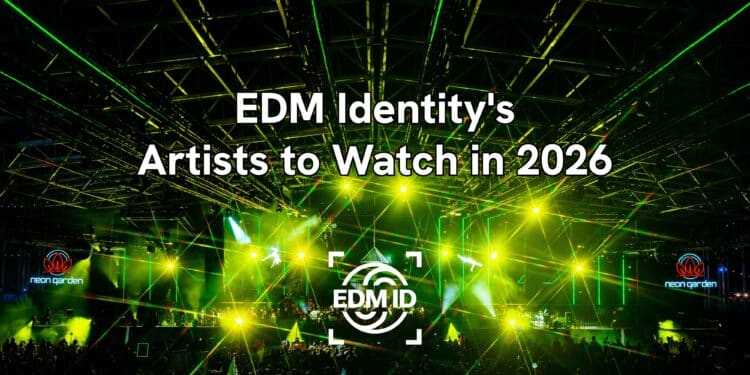Syntorial takes a hands-on approach to teaching sound design and synthesizers and it’s useful for both experienced musicians and absolute beginners.
Have you spent endless hours watching YouTube tutorials trying to understand synthesis but are unsatisfied with your progress? While the free videos available across the internet can be extremely helpful, I’ve found there’s real value in learning electronic music production online through programs and lessons available for purchase. One of the options that is well worth your money is Syntorial.
Syntorial was first conceived via a Kickstarter campaign back in 2012. Founder Joe Hanley is a graduate of the Berklee College of Music and was frustrated by his early struggles in learning synthesis. He learned how to code, hit his fundraising goal, and a year later, Syntorial was born. The software is a downloadable program that features many interactive elements and other unique features.
While YouTube tutorials can be made by anyone and only offer a video, Syntorial is made by a professional musician and includes exercises, quizzes, and a built-in synth that can be used directly in your DAW. Separated into 33 concepts, it is available on Windows, Mac, and iOS and will teach you everything you need to know about synthesis. Whether you use Serum, Massive, or any other digital or analog synthesizer, Syntorial will help you master concepts that are essential to sound design.
Syntorial and EDM Identity are offering a 30% discount on your purchase with promo code “EDMIDENTITY”. This code is valid until February 5, so head over to Syntorial’s website to purchase or download a free trial!
I purchased Syntorial after a few years of constant YouTube browsing, often not retaining nearly as much information as I would have liked and ultimately not making enough progress towards my music production goals.
I grew to be frustrated with my learning process and began to believe that maybe I would only learn how to produce if I went to school for it. Sometimes I felt like I just wasn’t talented enough and should give up music production entirely. While I still have a long way to go to get where I want to be, Syntorial has helped me immensely in getting a solid understanding of the basics of synthesis and sound design.
What really sets this program apart is the interactive element of the software. Each lesson includes several instructional videos, all of which are followed by an interactive challenge that reinforces everything you just learned. These challenges will be done on Syntorial’s custom synth known as Primer, which can also be downloaded from their website and used directly in your DAW.
Syntorial has lessons specifically for Xfer Records’ Serum, Native Instruments’ Massive, and LennarDigital’s Sylenth1 among others.
While Primer probably looks much different than other synths that you’re used to, one of the best things about Syntorial is its integration of other popular synthesizers. Specifically, lesson packs for Serum, Massive, Sylenth1, Z3TA+ 2, and Minmoog Voyager are all included with your purchase.
Once you have Syntorial on your computer it’s important to download these lesson packs right away. After they’re downloaded, the extra lessons will appear in your sidebar and make the learning experience even better. Not only will you have an in-depth explanation of each concept, but you’ll also be able to see how it’s applied in your favorite synth.
Syntorial begins with explaining the different kinds of waveforms before going in-depth on things like modulation, effects, filter envelopes, and LFOs.
I used the Serum lesson pack while working through Syntorial, and I really improved my knowledge about a ton of important concepts. Before, I would look at a Serum preset and get frustrated when I just couldn’t alter things to get the sound that I wanted.
Now, I can take a look at Serum and have a much better idea of why a preset sounds the way it does. I’m comfortable making custom changes to a sound to get it closer to exactly where I want it to be, while before I probably would’ve just kept scrolling through presets to get closer to what I had in my head. Syntorial also introduced me to valuable concepts inside Serum, like saving presets within your FX rack.
I really enjoyed the way Syntorial presented its lessons.
The combination of demonstrations, challenges, and quizzes really helped me get a grasp of these concepts. Admittedly, I didn’t always pass each challenge with flying colors. Sometimes things got really difficult for me, especially when we started to combine concepts from over twenty separate lessons. Eventually, I found that you’re able to skip lessons on this FAQ page, but be aware that this is not recommended.
Whether you’re a complete newbie or an experienced musician looking to refine your knowledge, you’ll find Syntorial useful.
Even professionals like Morgan Page recognize the value of Syntorial; take a look at the testimonials page to hear directly from him and other artists. The information taught in the program can be used by everyone, regardless of genre and skill level.
Syntorial was well worth the money. Audible Genius, the team behind Syntorial, also has a new course called Building Blocks. While Syntorial teaches sound design and synthesis, Building Blocks teaches music theory and ear training. I’ll definitely be looking into this one next.
If you’re an aspiring producer looking to improve your synthesis knowledge, look no further than Syntorial. The concepts taught in this program will provide a excellent resource for your future in music production, and the price tag is extremely reasonable considering the tremendous value you’ll gain from this program.